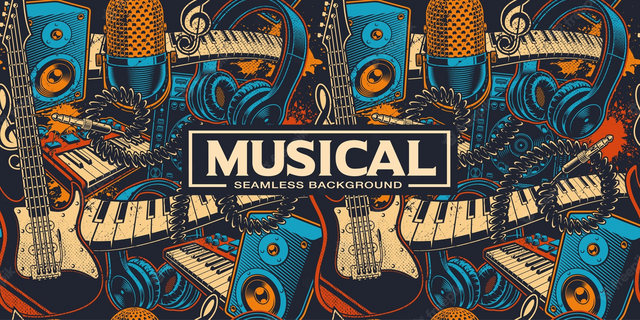In an era where digital music platforms are ubiquitous, Tubidy has set itself apart by offering its users an array of unique benefits. Whether you’re a seasoned Tubidy user or someone considering venturing into this platform, our step-by-step guide on how to download music from Tubidy is tailor-made for you.
Understanding Tubidy: A Quick Overview
Before we delve into the specifics of the music download process, it’s paramount to briefly understand what Tubidy is. In essence, Tubidy is a free multimedia platform that allows users to download or stream music and videos. Offering a user-friendly interface, Tubidy caters to diverse musical tastes, ranging from pop hits to obscure indie tracks.
Steps to Download Music from Tubidy
Now, let’s get into the heart of this guide: the step-by-step process to download your favorite tracks from Tubidy:
Step 1: Navigate to the Tubidy Website
The first step is to access the Tubidy website. You can do this by typing “tubidy.ws“ into your web browser’s search bar.
Step 2: Utilize the Search Feature
Tubidy features a convenient search bar at the top of its homepage. Type the name of the song, artist, or album you want to download into this bar. After typing your query, press the ‘Enter’ key or click on the magnifying glass icon to initiate the search.
Step 3: Select Your Desired Track
Your search will yield a list of results that match your query. Browse through these results until you find the track you wish to download. Once you find it, click on the track to proceed.
Step 4: Choose the Download Format
After selecting the desired track, Tubidy will present you with two main download options: MP3 Audio and MP4 Video. Select ‘MP3 Audio’ if you want to download the song.
Step 5: Initiate the Download
Once you’ve selected the ‘MP3 Audio’ option, a new page will open. Click on the ‘Download MP3’ button to start downloading your chosen track. The download process will begin, and the file will automatically be saved to your device’s ‘Downloads’ folder.
Leveraging Tubidy’s Features for an Optimal Music Experience
Beyond just downloading music, Tubidy also offers additional features that enrich your music experience.
Creating Playlists
Tubidy allows you to create personalized playlists. This way, you can organize your music according to genres, moods, artists, or any other categories that suit your preferences.
Exploring Trending Music
Tubidy’s home page often displays trending music and videos, offering you a chance to discover new songs and artists.
Sharing Music
With Tubidy, you can share your favorite tracks with friends and family. After downloading a song, you can easily share it via various social media platforms.
Conclusion
Whether you’re a music aficionado looking to explore new tracks, or simply someone who enjoys having their favorite music readily available, Tubidy offers a convenient and user-friendly solution. With our guide on how to download music from Tubidy, you can now seamlessly navigate the platform and enrich your music experience.
Remember, the world of music is vast and constantly evolving. With Tubidy, you can stay abreast of the latest musical trends and enjoy your favorite tracks at your convenience.